Body
Contents of this article
- 1. How to quietly unlock other people’s mobile phone passwords
- 2. How to open the password of other people’s mobile phones
- 3. How to unlock someone else’s mobile phone password or fingerprint
- 4. How to unlock someone else’s Huawei phone with password or fingerprint
How to quietly unlock someone else’s cell phone password
There are several ways to unlock the password of Apple mobile phone screen:
1. Use findmyiphone to reset the password.
2. Use ibackupbot to modify the file backed up by iTunes and modify the password in the file. Then restore the system. The password will become new. No data is lost this way.
3. If it doesn’t work, re-flash the phone. All data in the phone will be lost.
4. Use tool software to clear the screen password, depending on the phone model and system version. Double-click the home page, and then the unexited software will appear below, then swipe to the right and to the far left. A circle will appear on the far left. Click on it and a lock will appear, which will lock the rotation. Double-click the home button and slide the pop-up backend bar to the left. There will be a rotating symbol with a lock in the middle. Click to unlock it.

How to unlock someone else’s phone password
1. First take out your mobile phone, then turn off the mobile phone screen, and hold down the top button and the bottom button with both hands, which are the loudness adjustment button and the power button.
2. At this time, a mobile phone brand symbol will appear on the mobile phone. You can do this no matter which mobile phone you use.
3. After waiting for a while, a mobile phone system interface will appear. There are three options below, namely restarting the device and restoring factory settings.
4. At this time, you need to use the volume keys to control the options. Select the second option to restore factory settings. Different mobile phones display different words when restoring factory settings. Some mobile phones display clear data, which is actually the same as restoring factory settings. The settings are the same functionality.

How to unlock someone else’s phone with password or fingerprint
1. This method of resurrecting the phone in place can solve the lock screen password problem, but it also clears all the data on the phone. It would be tragic if there is no backup, so this method will not Definitely use it. Operation steps: Press and hold the power button of the phone to turn it off, wait for a few seconds to completely shut down the phone, then press and hold the "Volume Up Key" and "Power Key" at the same time until you see the Huawei logo, then release it, so that you can enter the recovery mode of the phone. Select "Restore factory settings" and use the "power button" to confirm, wait for the factory settings to be restored, and after completion, restart the phone and it will look like a new phone again. 2. Mobile phones can survive in desperate situations. Tips: Huawei mobile phone users have previously logged in to their Huawei accounts on their mobile phones, and have also turned on the "Phone Retrieval" function. This method will not cause damage to any data on the mobile phone. , it can be called the perfect method to unlock the screen password. Sometimes it is really necessary to survive. Steps: Log in to Huawei Cloud Service on the computer (use the same account as on the phone), click "Retrieve Phone", here will be You are asked to enter your account and password again. Next, select the mobile device model and your phone will be directly located. We click "Lock Device", set a 6-digit unlock password, and enter your Huawei account and password again to confirm, so that the phone is locked successfully. , then we can directly enter the 6-digit password you just set on the phone to successfully unlock the phone.

How to unlock someone else’s Huawei phone with password or fingerprint
You can try dual-clearing your phone, but the personal settings data on your phone will be cleared. Enter Recovery mode (recovery mode). Generally, after the Android phone is shut down, press and hold the volume "-" plus the power button for 3 seconds to enter the Recovery mode. After entering the Recovery mode, execute "Wipe data/factory reset" and "Wipe cache partiton" to Some previous system configurations and cache clearing. In this interface, the volume keys are used to move up and down, and the power key is used to confirm. Select "Reboot System Now" to restart the phone.
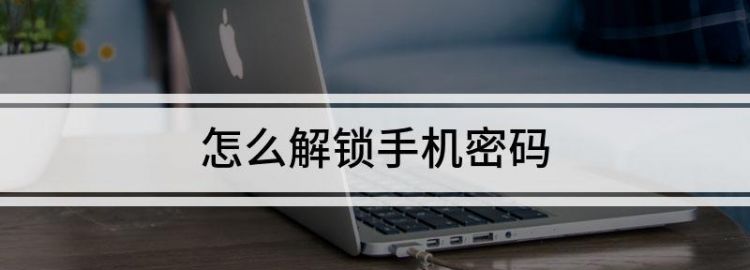
The above is all about how to quietly unlock other people's mobile phone passwords, how to quietly unlock other people's mobile phone passwords, and related content on how to quietly unlock other people's mobile phone passwords. I hope it can help you.
